| | Essential questions | | How do computers and TV screens create color using only red, green,
and blue? | |
|
A computer or television screen produces a wide variety of colors using combinations of only red, green, and blue. RGB colors are used in HTML to create webpages, including this one. A color wheel is a simplified way of representing combinations of two of these primary colors. In this investigation you will construct combinations of all three primary colors in order to match various colors in a palette. 
|
Part 1:
Creating simple colors
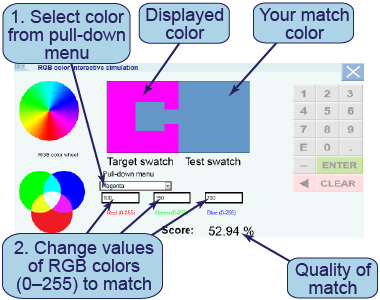
- On your computer, launch the application in the electronic resources.
- Match the first few colors using values of only zero or 255 for each primary color.
- Select magenta from the pull-down menu. Enter values for red, green, and/or blue to match it.
- Repeat to match cyan, yellow, white, and black.
- What are the RGB colors for magenta? Cyan? Yellow?
- What is the RGB color for white? Explain why by referring to a prism.
- What is the RGB color for black?
- Color wheels offer two different visual (yet scientific) explanations of how colors combine. Analyze each visual representation and describe how each explains how different colors of light combine to create other colors.

|
|
In this interactive simulation, you will change the values of the colors red, green, and blue in order to try to match the displayed color. In Part 1, only set the value of each color to zero or 255; in Part 2, set each color to any value from zero to 255. For each set of three color values, you will see the quality of the match shown in the lower-right corner. A good match is better than 95%. The target color is selected using the pull-down menu.
|
Part 2: Creating complicated colors

- Now use any value from zero to 255 for each color in the interactive simulation.
- Start by matching light gray and dark gray. A good match has a “score” of greater than 95%.
- Pick five different colors from further down the pull-down menu and find a good match for each one.
- What is the RGB color for light gray? Dark gray?
- Make a table of the names of the five colors you matched and their corresponding RGB values.
- Select the color gold from the pull-down menu. Does the color appear to be a good match with what you think of as gold? Why or why not?
- Critique how well the two different color wheels explain how colors combine based on your experiments with the interactive element.
- Evaluate which of these two color wheel representations is more useful in helping you determine the red, green, and blue values to match the colors illustrated at right.

|
| |
|

